Yesterday when I showed you a cornice board I made for a newly painted powder room I mentioned this cute piece of “art” we placed in here too.

For a little pop of color in the powder room I used a photo of my client’s kiddos at the ocean in Florida to create a Brushstroke picture. I had the picture printed at Staples on heavy paper and then framed it. The Staples printer color is so much more saturated and the print quality is finer than my home printer, and for less than $2 it is definitely worth the trip to the store
(especially since my local Staples is wedged between Trader Joes and Ulta! Happy shopping.)

I know these apps are SO 2014, but seriously,
could apps like Waterlogue or Brushstroke* be any more amazing for us non-artists of the world?!
They will never get old to me.
I could whittle away an entire road trip across all New England states playing with these apps on my phone (whilst simultaneously playing the license plate game and listening to my kids say “are we there yet?” a million times.)
While Waterlogue or Brushstroke pictures aren’t exactly fine art,
for those of us who don’t have room in the budget for a commissioned piece of art
(ummm, hello kids’ college savings plans)
they offer a pretty cool option for personal, unique and special pieces for our homes.

In addition to featuring the children of this home (adorable)
in a place the family loves to visit their grandparents and vacation (gorgeous),
this piece of “art” also pulls in the color palette we are implementing throughout the main living areas of this home and brings a fun and cheerful pop to a monochromatic space, along with other little touches like hand towels.
If you are making a masterpiece via these apps, I recommend playing with the various options and features, and trying your photos in both Waterlogue and Brushstroke because sometimes one works better than the other to recreate a photo into a “painting”.
Waterlogue

Brushstroke



Another tip I have for you regarding using these apps:
beware that sometimes they don’t translate the properties of a face very well.
When using photos of people, opt for ones that capture someone from the side, back or from a distance, where the details of faces are not going to get distorted.

These are the only apps I have ever paid for and I think they are worth every penny.
Endless amusement coupled with
making your photos into something special for your home or to give as gifts!
*wouldn’t it be great if I got paid for mentioning these apps? HA HA HA
I don’t, but I’m obsessed with them and enjoy sharing fun projects and tips with you.
xo
Lisa
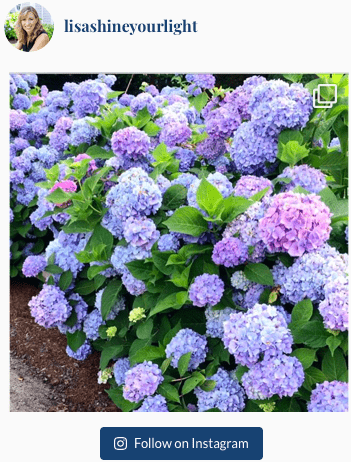
Stacy Connolly says
Looks good! Good tips. Sounds like you were at the Staples in Foxboro???
Your Walpole neighbor – Stacy Connolly
Cassie @ Primitive & Proper says
i noticed this art right away yesterday- i love the color it adds to the space, and i love that it's special and meaningful!
Dana Frieling says
I'm so glad you're taking on clients now. Your talents deserve to be shared with others! This picture is precious and I especially love the last picture in this post. Hope you had that one printed too!
Gigi Harlan says
I love them! Too bad this app is just for iPhone and iPad. I wanted to work with my iPhoto!
Calypso In The Country says
I still love those apps even though they are SO 2014! I still have plans to use Waterlogue on some photos for my son's room. No reason to pay for expensive art when kids tastes change so often!
Shelley
Karena Albert says
Lisa I just love so much that you are using art in whatever way your clients can afford it!! I adore this piece so much!
Xoxo
Karena
The Arts by Karena
Julia Konya says
I love my waterlogue art I have of my daughter and your photo is so special too.
Kris @ Driven by Décor says
I'm so behind the times – I've tried Waterlogue but not Brushstroke. Obviously Brushstroke is pretty amazing – love your new art!
Kim says
If you are 2014 … I am afraid I might be 2001!! I love these apps .. and Apple should stand up and take note of your applause!! I do love how you took this families photo and made it special!